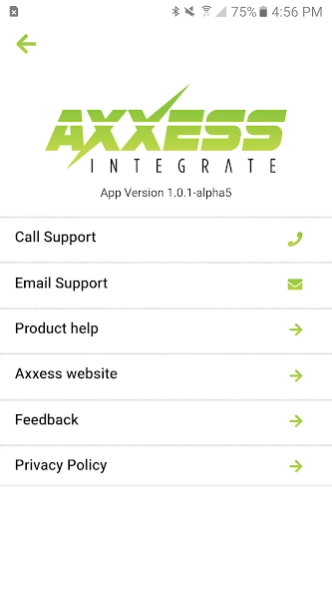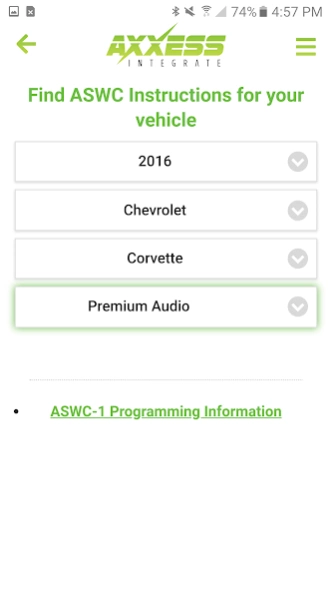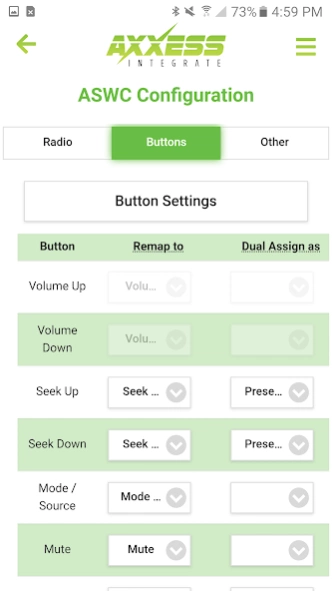Axxess Updater 1.3.2
Free Version
Publisher Description
Axxess Updater - Configure your ASWC buttons or update your circuit board's firmware.
This app will allow you to update the firmware on most Axxess Interfaces*. Just connect an On The Go (OTG) cable (part number AX-OTG1AN) and the update cable associated with the interface (Micro " B" or 4-pin boot loader cables).
Customize your Axxess steering wheel control interface (ASWC-1) with this app. Map the steering wheel control buttons any way you'd like.
Need help installing your ASWC-1 interface? Use this app to find instructions specific to your vehicle.
The Axxess Updater App allows installers to update Axxess interfaces* from their smartphone or tablet to download the latest vehicle application data. As new models or technology are released throughout the year, updates are recommended prior to installation to ensure that the latest software is being used.
What's new for version 2.0? The Axxess Updater App has a redesigned interface for a modern look and feel, with improved support for devices and more. For installers, an intuitive flow with clear instructions improves the help and support feature of the app. An improved design helps users easily find vehicle-specific products and also access instructions and user manuals for Axxess products.
*Certain interfaces may require updates through the PC Updater Software.
About Axxess Updater
Axxess Updater is a free app for Android published in the System Maintenance list of apps, part of System Utilities.
The company that develops Axxess Updater is Metra Electronics Corporation. The latest version released by its developer is 1.3.2.
To install Axxess Updater on your Android device, just click the green Continue To App button above to start the installation process. The app is listed on our website since 2023-09-18 and was downloaded 24 times. We have already checked if the download link is safe, however for your own protection we recommend that you scan the downloaded app with your antivirus. Your antivirus may detect the Axxess Updater as malware as malware if the download link to com.ckt_works.axxessapplication is broken.
How to install Axxess Updater on your Android device:
- Click on the Continue To App button on our website. This will redirect you to Google Play.
- Once the Axxess Updater is shown in the Google Play listing of your Android device, you can start its download and installation. Tap on the Install button located below the search bar and to the right of the app icon.
- A pop-up window with the permissions required by Axxess Updater will be shown. Click on Accept to continue the process.
- Axxess Updater will be downloaded onto your device, displaying a progress. Once the download completes, the installation will start and you'll get a notification after the installation is finished.